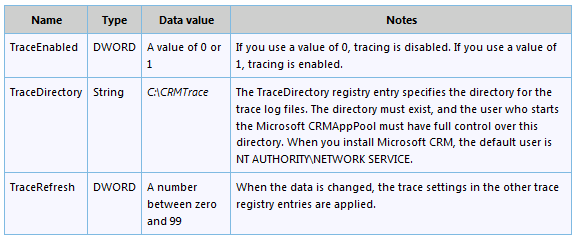Archive
Disable Trace in CRM 2011
Recently our testing server was getting loads of data through CRM Trace. When we check the trace properties all the keys mentioned as part of the Microsoft article are disabled.
We tried by
- Updating the registry entries Enable/Disable
- Removed all the Trace related entries
- Restarted the IIS and Machine for some times
- Used Diagnostic Tool to do the same jobs again
Still no luck….
At the end after some research on CRM Files/Database/Registry and Bing found that after Update Roll Up 6 these settings were moved to MSCRM_CONFIG database.
Here are the queries to check or to update the Trace settings
select * from OrganizationProperties where ColumnName =‘TraceEnabled’
update OrganizationProperties set BitColumn =‘0’where ColumnName =‘TraceEnabled’
Hope this helps some body 🙂
Enabling trace in Microsoft Dynamics CRM 2011
Hello friends, In general, we used to go to Download log file or Event Viewer but nothing helps when we get into Unexpected error we can enable tracing and check the trace log files.
Enabling tracing is not just the same as it was in CRM 4.0. Here we go…
We don’t find any Trace application in [Drive]:\Program Files\Micosoft Dynamics CRM\Trace\ There are few registry keys that control the behavior of the CRM trace log file. Here is the MSDN article that describes the different registry keys involved.
In simple, there are only three keys that we really need: one to specify the file name, and two flags to actually enable tracing. Registry sub key section
HKEY_LOCAL_MACHINE\SOFTWARE\MICROSOFT\MSCRM